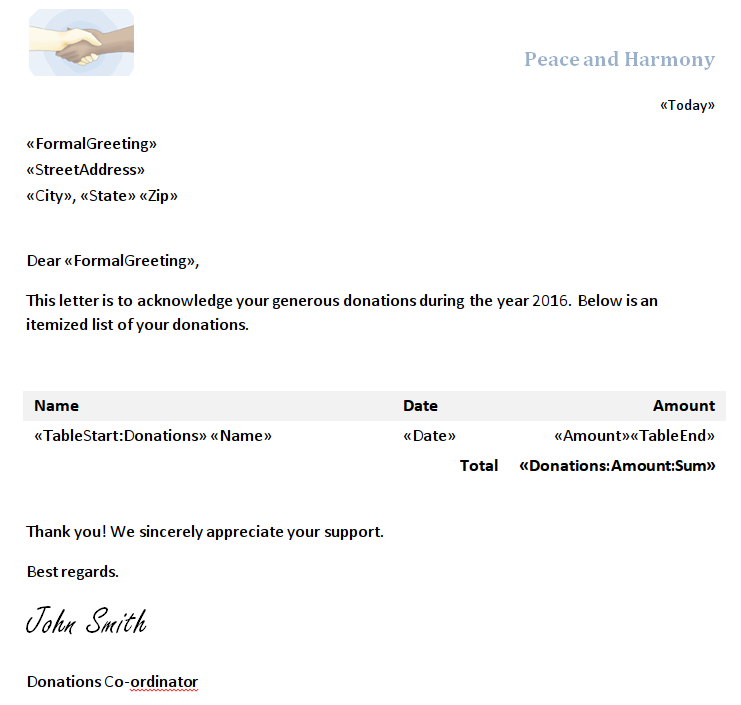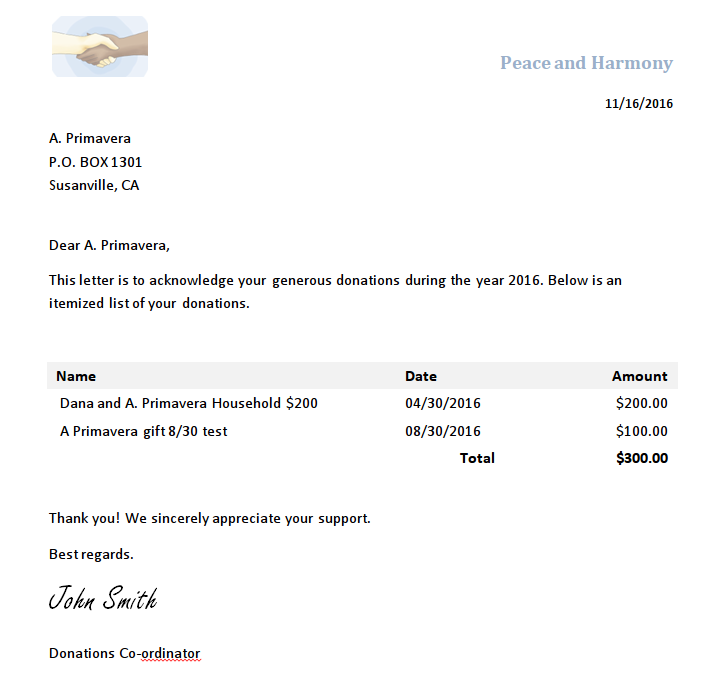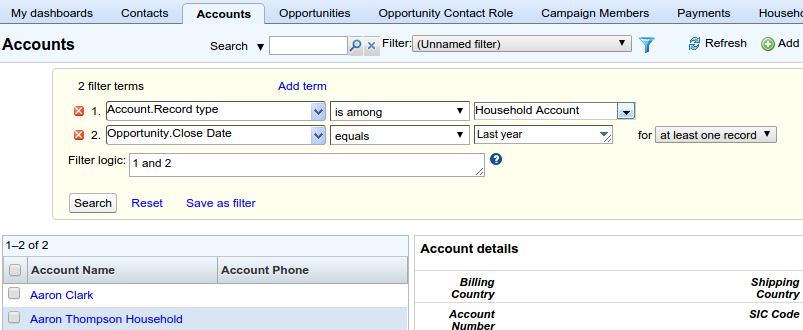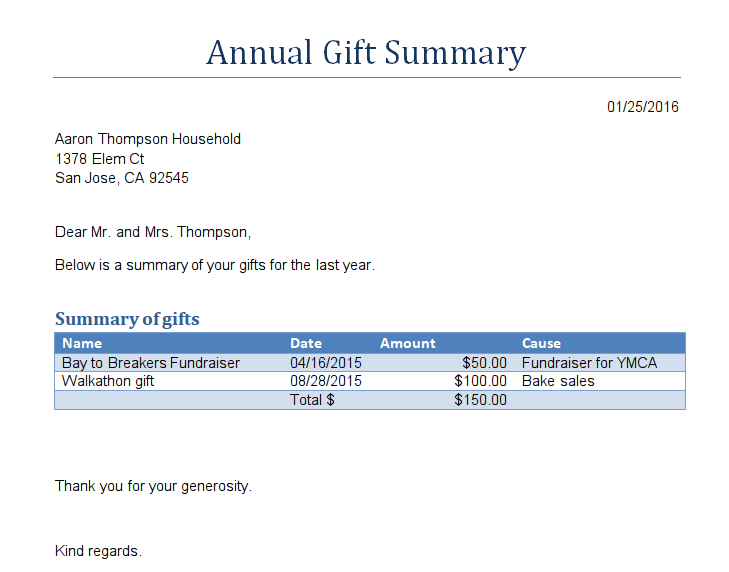Document generation: Annual Gift Summaries #
Here are two examples intended for non-profit organizations, showing how to generate a .docx file producing annual gift summaries by household. These examples include packages containing the necessary parts you need to run these merges in your org.
Example 1: Thank-you letters to Contacts #
Below are screen shots of a template and the corresponding generated document for a sample letter to send to a Contact, thanking them for their contributions, and listing the contributions.
This merge action is invoked from the Contact object, and it uses just the Contact and Opportunity objects (no reports are used). You can download this merge action and then follow the steps to install it in your org. The download package includes everything you need to get started with generating the document: the merge action, the report and the sample .docx template.
Example 2: Thank-you letters to Households #
This example is similar to the one above, except that it is intended for Households, and uses an Opportunity report for producing a list of closed gifts last year. It also uses a somewhat different document template. The merge action is invoked from the Account (Household) object.
Below is a screen shot showing how to invoke the merge action, using a filter that produces households that donated gifts last year.
And here is an example of the output produced by the template.
You can download this package and import it into your org. The download package includes everything you need to get started with generating the document: the merge action, the report and the sample .docx template.