
Apsona Scheduler
Apsona is such a wonderful product. We are excited to get all of our complex reports automated and be able to send to both Salesforce and non Salesforce folks in the same email. This product does just that and was easy to implement. A must have for any nonprofit.

Effortlessly schedule Apsona reports to run at desired times, delivering precise and timely information directly to the selected contacts. This feature ensures the right individuals receive the crucial data they need, exactly when they need it, optimizing the decision-making process.
With Apsona Scheduler, setting up merged actions is a smooth process. Automate the creation and dispatch of documents, empowering your operations with streamlined document generation and delivery, all while reducing manual effort and the likelihood of errors.
Take control of your scheduled tasks with Apsona’s intuitive management features. Easily modify, monitor, or remove scheduled jobs, ensuring optimal operation and alignment with your organizational goals. This feature grants you the flexibility and control needed to adapt to evolving business needs quickly.
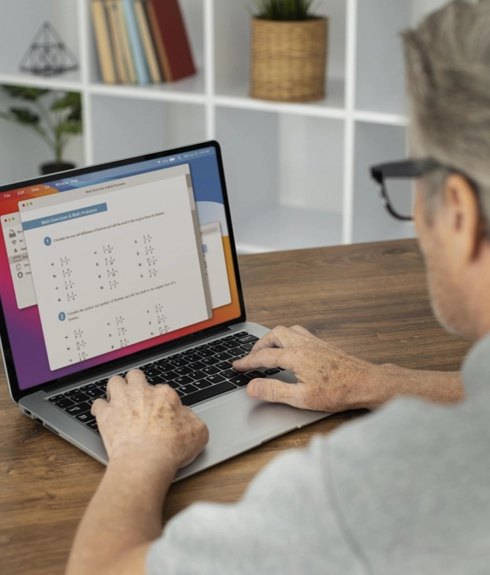
Navigate through each Run Result record to access crucial insights and interpret the impact and success of your scheduled tasks, refining your approach for optimal results.
Gain a clear view of each task’s productivity and output with this pivotal guide, steering you towards enhanced efficiency and refined strategy in your scheduled tasks.
Easily unravel information in Run Result records, optimizing workflow and strategy through effective data interpretation and informed decision-making.
Maintain balanced and efficient task management with clarity on how many runs are left and clear insights into run usage, ensuring smooth organizational operations.
Stay informed and empowered to manage and allocate resources effectively, optimizing scheduler usage to suit your organization’s unique needs.
Efficiently know and allocate your resource and run availability with Apsona Scheduler, ensuring balanced task management according to organizational needs.

| Scheduling Apsona Reports | Scheduling Apsona Emails with attached Doc Merges |
|---|---|
| Scheduler only sends first block of a Multi-block (not linked) Report. | Excel files, Address labels, and Merge Actions with sublists can’t be used. |
| Rich Text Fields, Hyperlinked Formula Text, QR and Bar codes are not supported. | Rich Text Fields, Hyperlinked Formula Text, QR and Bar codes, and Multi-Currency is not supported with Scheduler. |
| Scheduling when “Use Separate Files” is selected produces unexpected outcomes. | |
| Scheduler does not work with documents that have sublists that use Multi-step Reporting. |