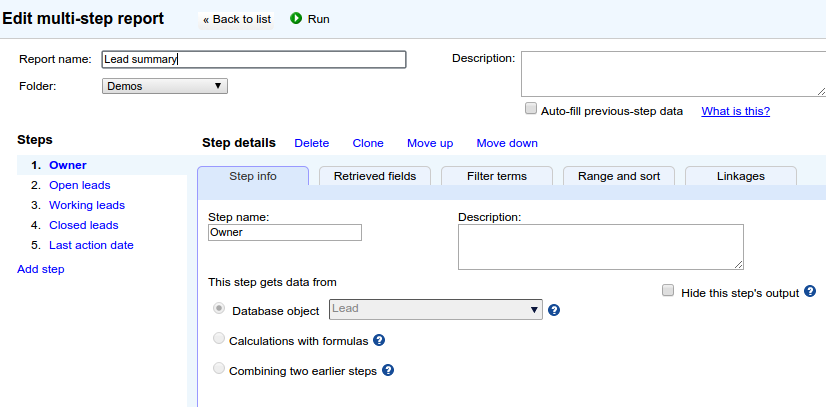Table of Contents
Lead information summary report #
This example shows a Salesforce report containing lead owners, with information about
- the leads that the lead owner has processed, summarized by lead stage
- the number of days since the lead owner’s last activity.
Below is a mock-up.
| Sales person | Total leads | Open leads | Working leads | Closed leads | Last action date |
|---|---|---|---|---|---|
| John Smith | 8 | 4 | 2 | 1 | 0 |
| Jake Jones | 10 | 6 | 4 | 1 | 7 |
The first five columns can all be obtained from the Lead object, and last column from the Lead Task object. So we create a multi-step report as follows.
- The first step produces the Lead Owner and the total number of leads for that owner.
- Step 2 produces the Lead Owner ID and the number of open leads. It uses a filter setting of Status = Open to produce the lead count. It sets up a linkage on the Lead Owner ID field so that
- Steps 3 and 4 are similar to step 2, except that they use different filter settings: Status = Working and Status = Closed, respectively.
- Step 5 produces the date of the most recent task created by the Lead Owner, and that value is obtained from the Lead Task object.
Below is a screen shot of this report. You can also download this report and add it to your org.